| MycoKey 4 FAQ |
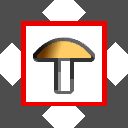 |
Use MycoKey online or the Installed MycoKey?
|
|
| MycoKey 4 FAQ |
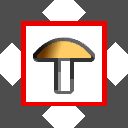 |
Use MycoKey online or the Installed MycoKey?
|
|
| We use the web shop provided by FastSpring.
This gives us a secure connection which can receive all kinds of payments
(credit cards, pay pal, wire transfer, etc.). It handles multiple
currencies and VAT-information.
After finishing the order you receive an email containing your registration key. If you haven't allready installed the trial, do this fram the MycoKey pages. When the download is finished, start the installer and follow the instructions. Enter the registration key when starting MycoKey. If you have already installed the trial version (recommended) you don't have to download and install again -- just enter the registration key when starting MycoKey. |
Do you have a functioning pdf-reader
installed? Is the pdf reader set up to be the
default reader for pdf-files? |
|